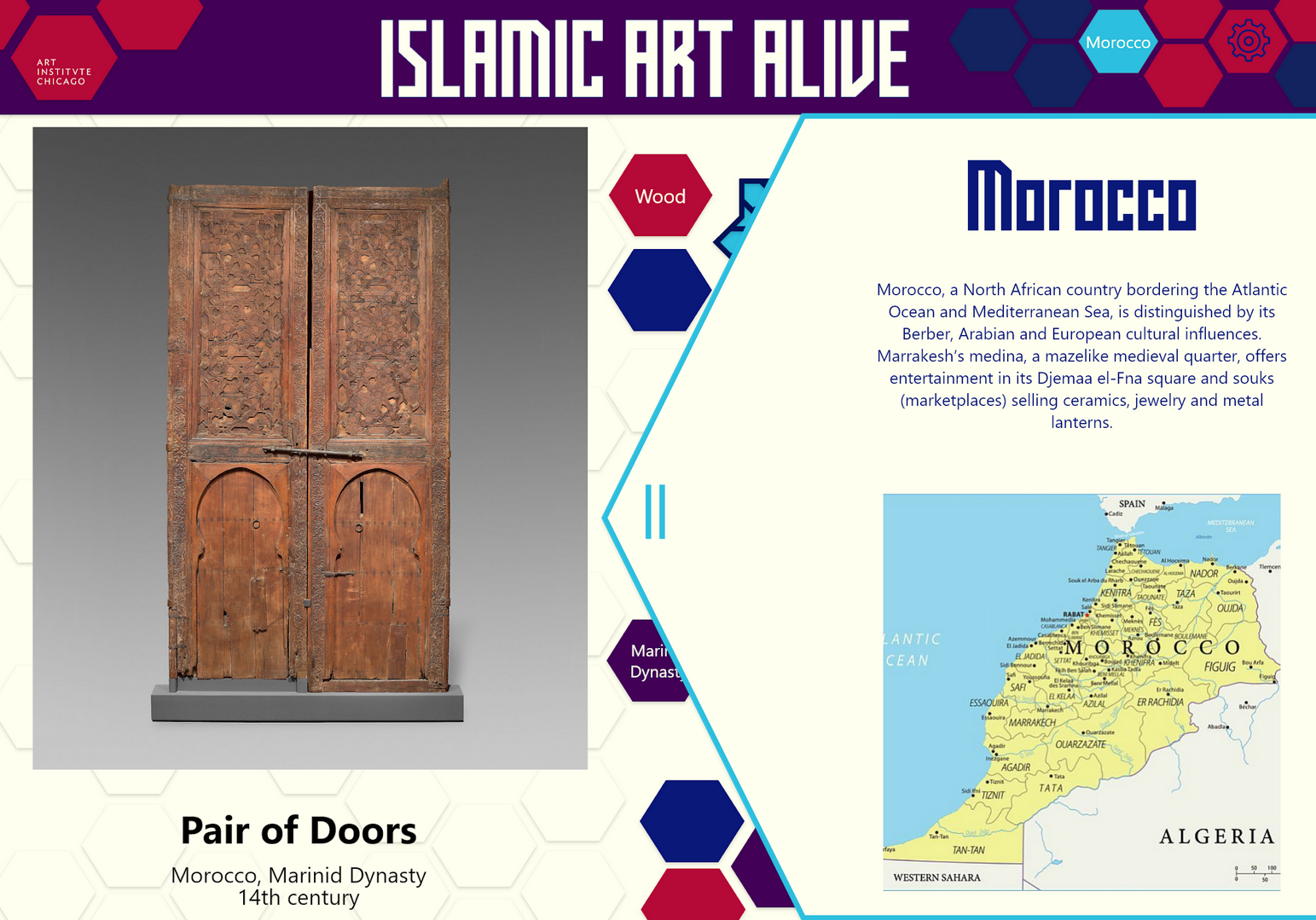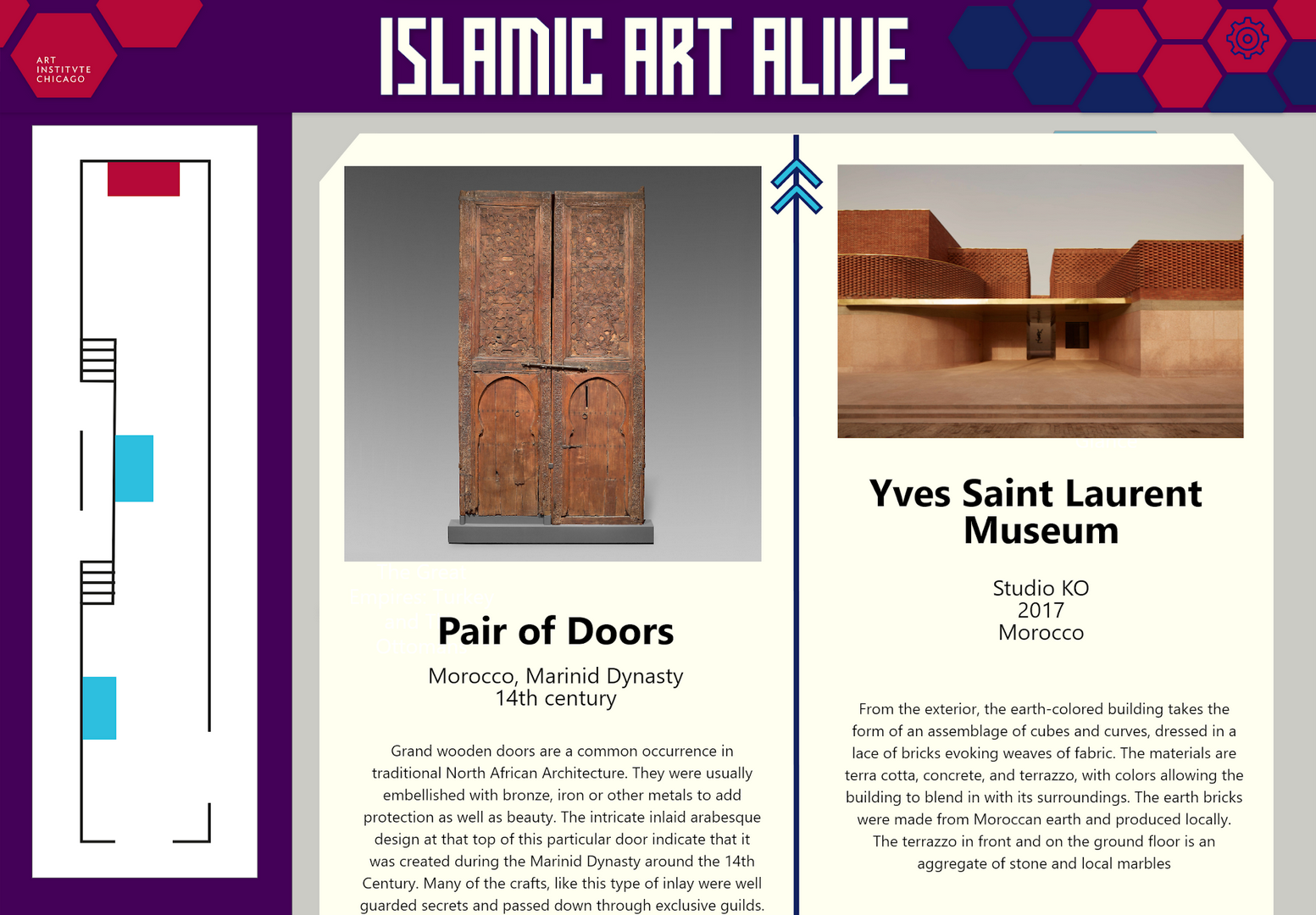The Art Institute of Chicago: Islamic Art Alive
UI/UX + Art Direction
(a joint project with Amira Hegazy and Shannon Choi)
Breathing new life into a long-neglected part of the Art Institute of Chicago.
Brief
Our project was to design an app that complemented a section of our choosing within the Art Institute of Chicago (“AIC”).
Project Statement
While exploring the AIC, we found that the Islamic Art section of the museum was much smaller than any other section in the collection, and was hidden away in a hard-to-access basement area of the museum. Taking the brief one step further, we decided to create an app that not only complemented the Islamic Art collection by providing additional history and context for the works (that the collection’s sparse labelling did not provide), but also critiqued its dated orientation and to further educate users on Islamic Art beyond the collection’s limited scope. Together, we aimed to bring both the AIC’s collection and the field of Islamic Art at large to life, banishing misconceptions that Islamic Art only involves 18th century relics and older.
User Personas
To build the basic structure of the app, we first focused on creating the hypothetical persona of an individual who would use the Islamic Art Alive app, and their needs and wants. Given the underexposure of the Islamic Art collection within the museum both spatially and in the AIC’s marketing, we settled on a hypothetical persona that would already be interested in learning more about Islamic Art, but would not know much about the field at all and would thus be underserved by the lack of annotated labels and the overall dated nature of the collection (Fig. 1).
Information Architecture Stage 1 + User Flightpath
Simultaneously, we began collating every single object on display in the Islamic Art gallery at the time (Fig. 2). Looking through the collection, we assigned each object up to two themes, as well as categorising them based on the materials they were made of. This would form the basis off which we then began researching and collecting information on modern Islamic artwork to be presented in the app alongside the current AIC collection, curating contemporary works as companions based on these themes and/or materials.
From this, we drew out a generic user flightpath through the app. Based on this and our aims for the app, we simplified the process of exploring the collection by ensuring that users would only have two choices to kickstart their journey; opening up the collection and its related works without overwhelming the user at the start of their session (Fig. 3).
Based on this general flightpath, we then selected several works from the collection and drew a more specific flightpath that best matched our user persona (Fig. 4), and continued to wireframe and prototype that flightpath for our final presentation.
Visual Theming + User Flow 1: Randomiser Button
The hexagonal tile and the zellige (a traditional tiling motif with eight-pointed shapes) are two important patterns in Islamic art, and we wanted to make sure that the app honoured Islamic Art as a genre visually too. Thus, we made the hexagon a central visual motif throughout the app, with a zellige unifying all the other hexagons.
Given that the purpose of the app is exploration of the collection, we decided to give users the choice between either being assigned a Gallery Trail (see below) through the bottom left button for a more structured experience, or to tap the zellige, which brings curious users to a random artwork page.
The smaller tiles surrounding the zellige represent themes that the works on view can be categorised into; red tiles have a higher percentage of works sorted into them, purple has a middling percentage, and blue tiles have a lower percentage. Users can choose up to two tiles to narrow down the artwork that the zellige will assign to them at random.
The unconventional structure of this app was chosen to set it apart from other straightforward gallery-exploration apps, encouraging curiosity and play, and dismantling the idea that there is a “right way” to view art.
Catalogue Page Structure
Each work in the gallery is paired with three contemporary Islamic artworks from the Middle Eastern, North African, or South Asian regions, based on our careful research and curation of works as mentioned in the first stage. Each work is also classified under multiple categories, which can be individually selected. More information about these categories will appear in the slide-out tray on the right of the screen when pulled out.
Tapping on any of the hexagons containing complementary artworks will reveal more information about that work in a split-screen format, allowing users to compare and contrast different eras of Islamic Art, and to draw their own connections within the past and present of the genre. The randomiser button is conveniently presented in the middle of the split-screen, allowing users to navigate to a completely new artwork with ease.
Tapping the slide-out tray gives more information on the selected filter, highlighted blue.Tapping on complementary works opens a screen with more information about that work. User Flow 2: Gallery Trails
For a more structured, spatially-oriented approach to the gallery, the app also offers “gallery trails,” which offer users curated routes through the gallery based on the themes that we (and the AIC) divided the works into.
Selecting a category highlights all the locations in the gallery at which these themed works are present, allowing users to choose their own path through the trail. Selecting any highlighted area pulls up a detailed page describing the work on display, along with three complementary artworks that can be compared to the work on display (as per the randomiser approach).
Prototyping + Final Presentation
With our information architecture and visual design finalised, we proceeded to wireframe and prototype the app. The accompanying video provides a comprehensive guide to the app and lays out its structure and proposed additional functionalities, such as 3D modelling of the art in the AIC collection (as some are already available on the AIC website) and complementary videos from curators and artists providing further insight into the works in the app.